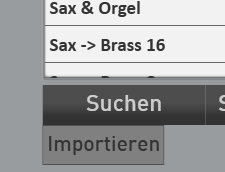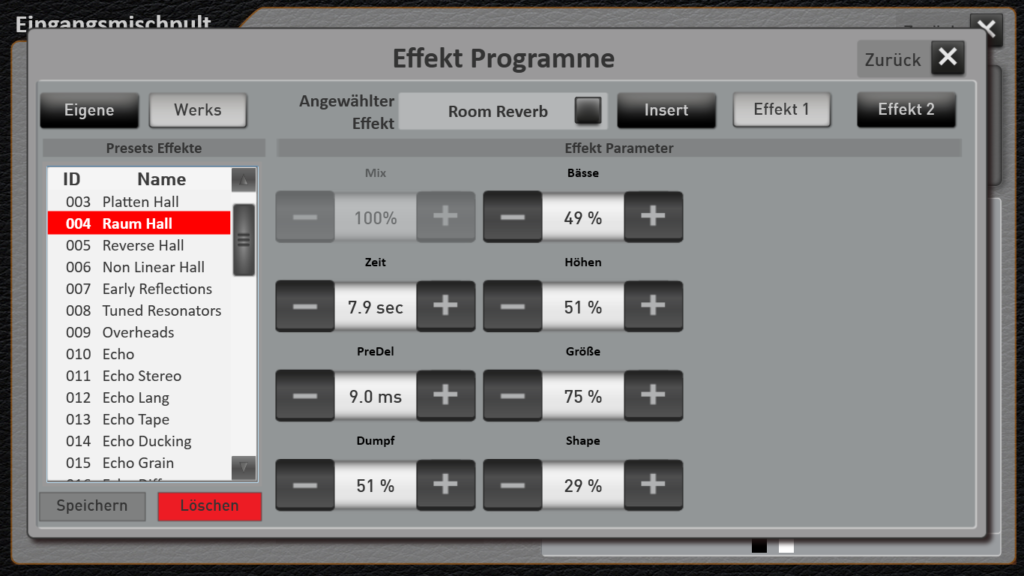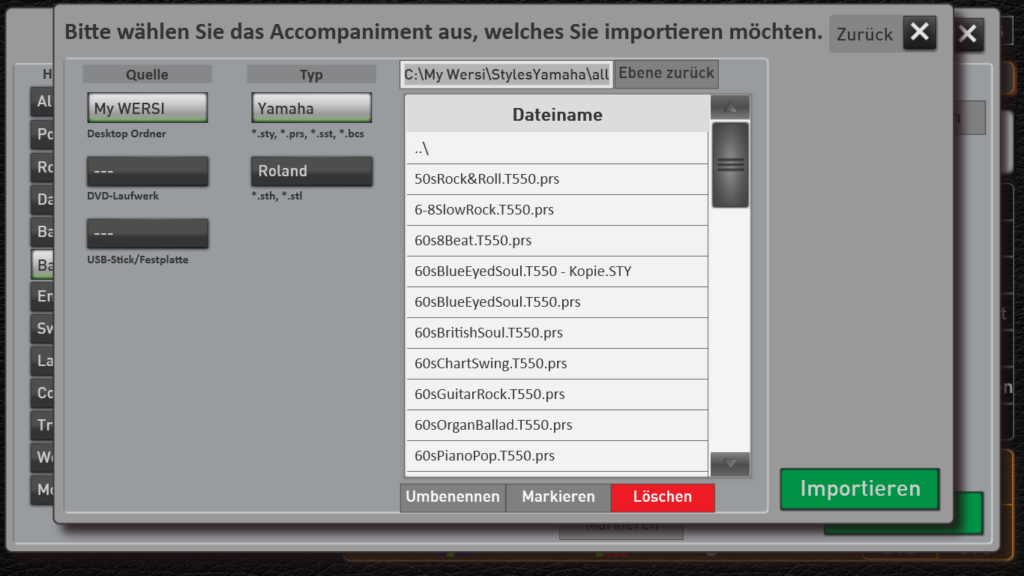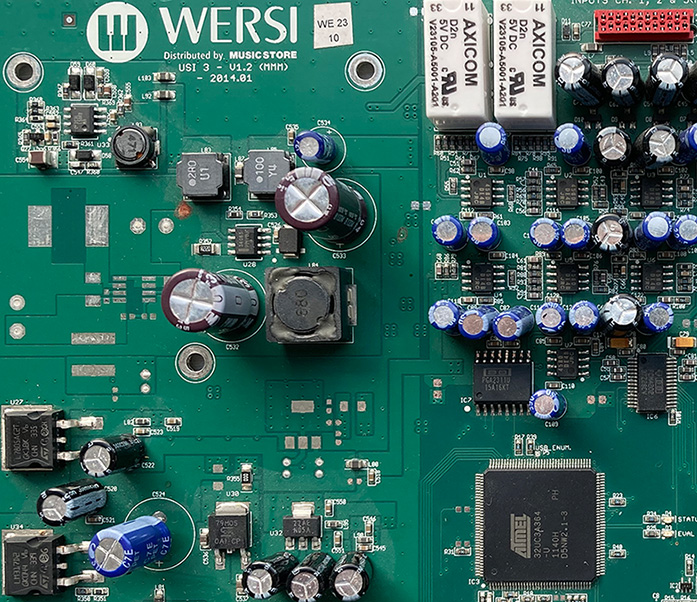OAX for experts
The OAX system offers a very simple operation. Of course, we also have customers who would like to take a closer look at the many technical possibilities of the OAX system.
But if you want to enjoy the ease of use, unique sound and great styles with your OAX instrument, you don’t need to bother with this information.
Changing sounds
The new sound loaded via Sound Import can be edited in EASY Sound Edit. The values available are volume, octave, panorama, reverb 1, reverb 2, echo, attack and release, and the values of the six variable sound controllers.
Of course, you can also customize the factory sounds to your liking, and save them in the user area.
Importing sounds
The Sound Import function allows you to import sounds in the OAS (*.sts) and AKAI (*.P) formats. Thus, the AKAI sounds and the sounds published for the OAS system can be transferred to the OAX system
Edit drums for sequences and styles
You can change the volume (velocity) of the individual drum sounds in a style or sequence. This way you can make a snare a little bit quieter and the bass drum a little bit louder.
The drum sets contain several versions of some drum sounds. Like the bass drum or snare or even percussion sounds. Here you can easily change the instruments to listen to another snare or bass drum for example.
The Style Editor
You can change styles on your instrument very quickly and easily. This ranges from simple changes of timbres, volumes or effect settings to complex changes of styles.
With the MIDI Import and Export function you can edit styles with sequencer programs such as CUBASE and also create completely new styles.
Sequencer Edit
With the integrated editor for your MIDI files, you can adjust the individual tracks in the areas of volume, effects and sounds according to your wishes.
The Style Sequencer
With the style sequencer you can define the complete sequence of a music title in advance. Harmonies are changed automatically and fills, breaks, variations and total presets change as if by magic
Mixing console with microphone input
The microphone input and the two other inputs AUDIO IN and WAVE have INSERT and SEND effects. The microphone input has two send and one insert effect. For the audio and wave input, one send and one insert effect each are available.
Effects for the mixer inputs
You can choose from 52 different effect programs for the mixer inputs.
These are reverb and echo effects, phaser, compressor, limiter, detune, equalizer, distortion and many more.
Conversion of styles from other manufacturers
With your OAX instrument, you can purchase two modules via activation, with which styles from other manufacturers can be converted and then used in the OAX system. Currently the modules YAMAHA and ROLAND are available. Further modules are in planning. Styles of the specified manufacturers are not supplied.
Import WERSI Styles
Of course you can use all styles of the old OpenArt system on a new OAX instrument. You can enjoy the new sounds of the OAX system, which give these older styles a completely new sound.
And we go even further back in the model history. Styles from the times of Pegasus, Phon X, Performer and Golden Gate can also be imported into the OAX system.
The VST Host
What many manufacturers can’t do at all, and for some of them is only possible with additional and expensive hardware, the OAX system can do directly – integrating VST plug-ins! Even WERSI factory plug-ins can be rewired! For example, you can disconnect the drum kit of the auto accompaniment from the factory network to route this sound through an effects plug-in.
No other area in the field of music software has expanded as rapidly in recent years as the range of VST instruments. In the meantime, a wide range of programs for every type of music is available. The sounds of the loaded VST instruments can be used on the manuals, as well as for sequences and styles, if the plug-in can create several sounds at the same time.
Most modern hardware
A new audio board with excellent technical data was developed for the OAX system. This results in the clear and warm sound of the organ.
The large high-resolution touch display in 16:9 format is the largest display that has ever been installed in the keyboard instrument area. Via this large display the OAX instruments can be operated very comfortably.
The WINDOWS 10 64bit and the powerful PC components such as a strong CPU, fast RAM and the M.2 SSD hard disk are the basis for a modern musical instrument designed for the future.